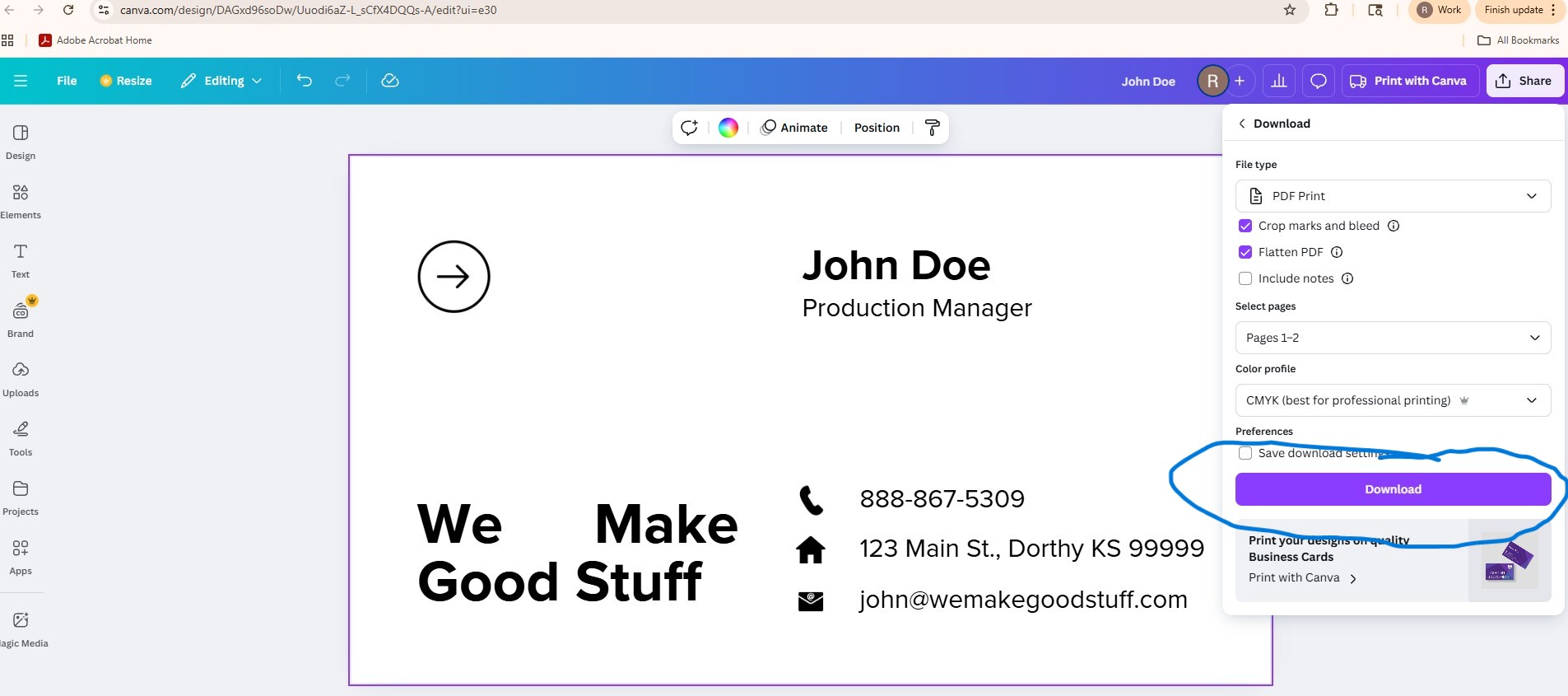If you are already a Canva user or want to use their templates to create your own custom artwork, you can experience the Vavii Advantage by creating your artwork at Canva.com and downloading your art file for use on Vavii.com. Just follow these simple steps...
Step 1: Log onto Canva and choose "Print"
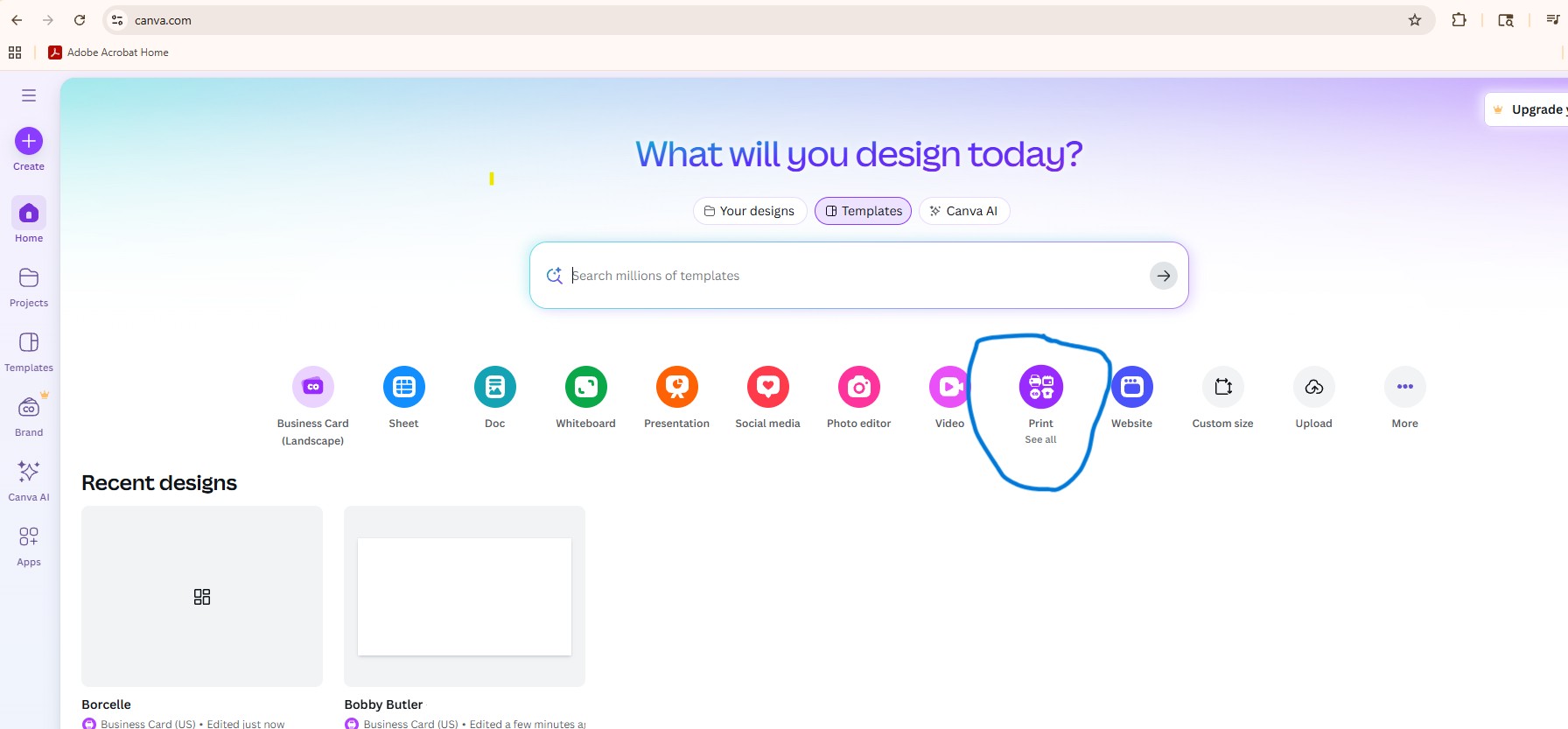
Step 2: Choose a "Popular" template, we will pick "Business Card"
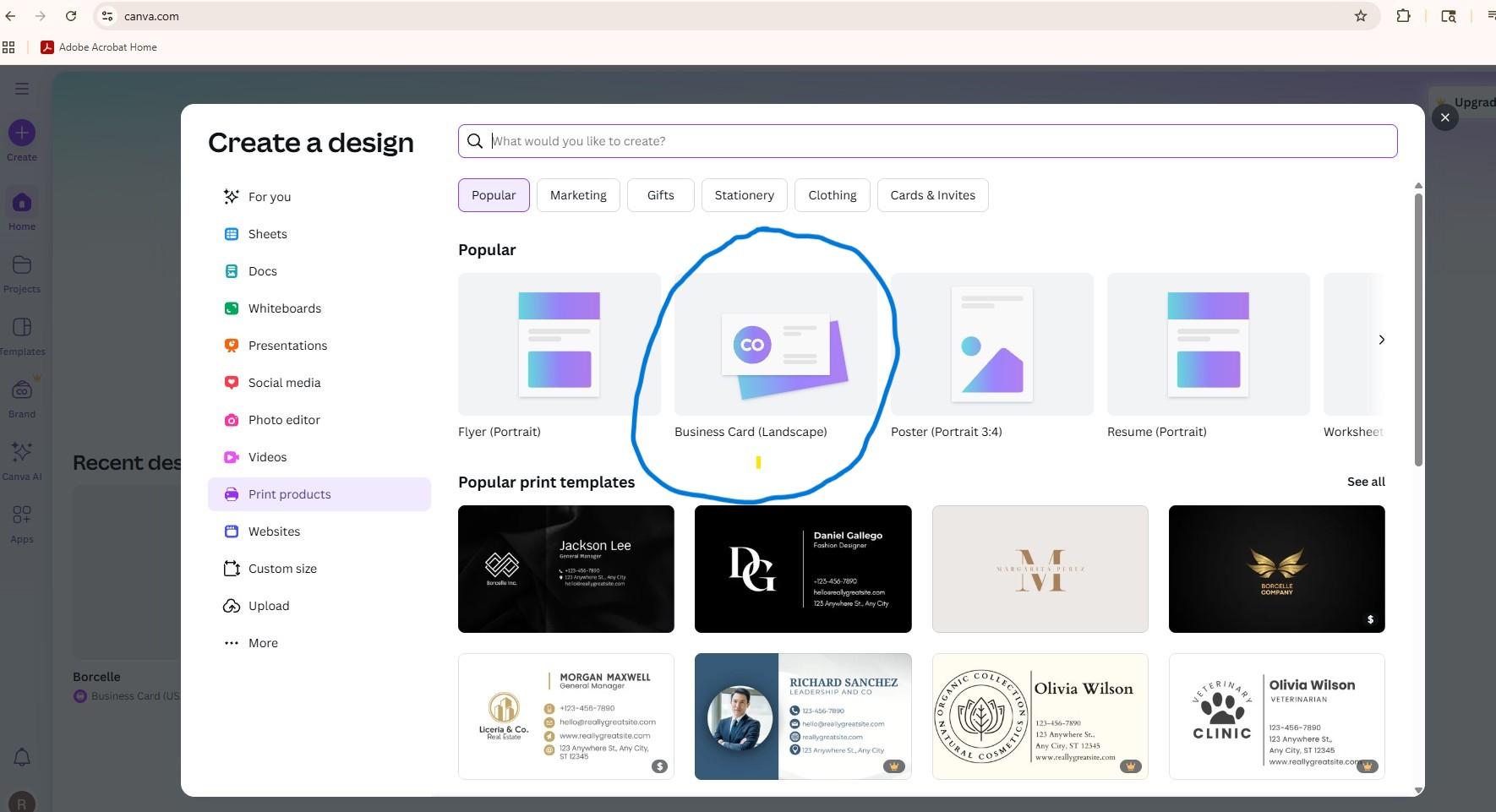
Step 3: Choose a design template in by clicking the "Design" button in the upper left corner.
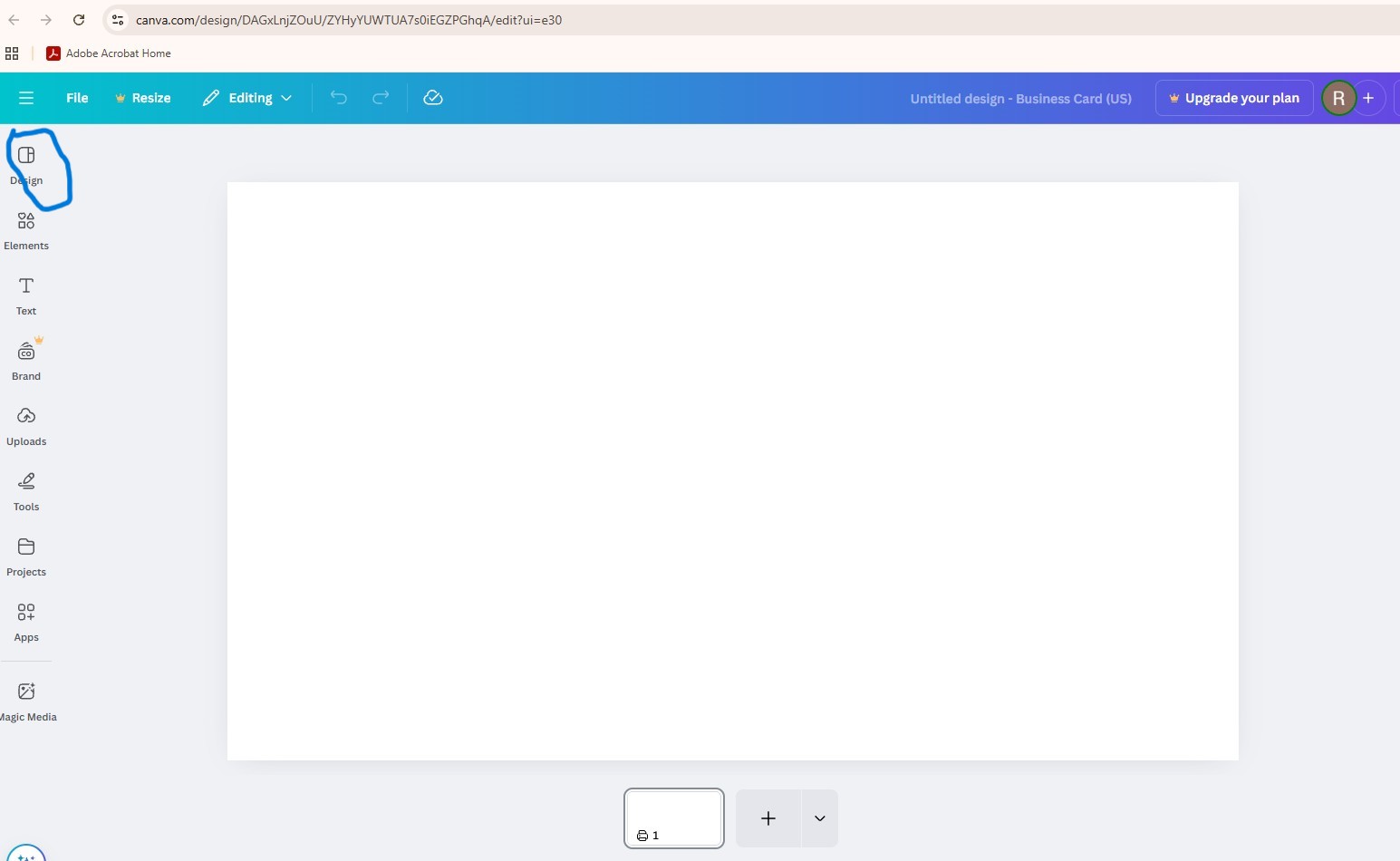
Step 4: A template section will open with various templates to choose from.
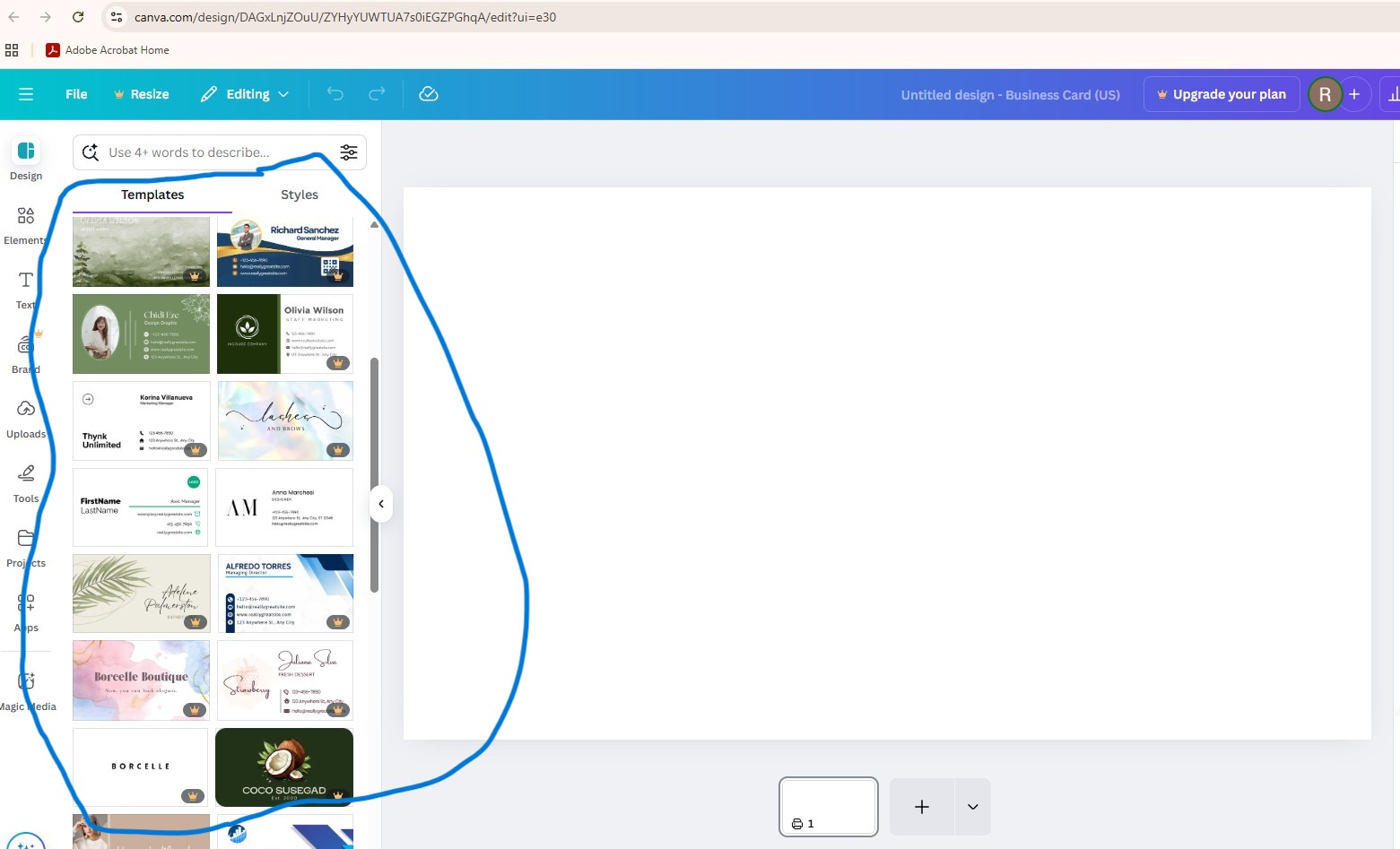
Step 5: Once you click on a template you like, the screen will now populate for you to edit.
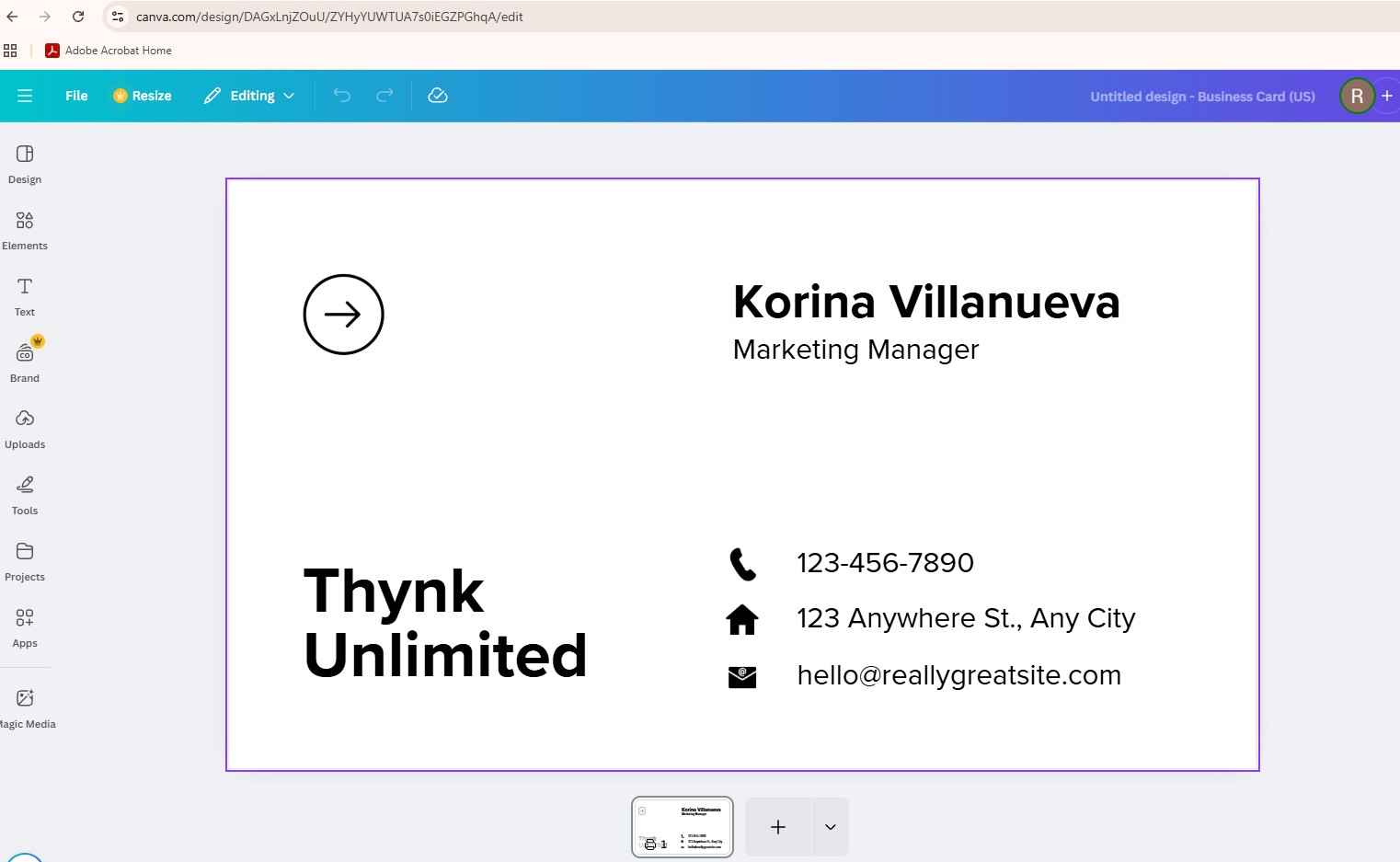
Step 6: Edit the card. Simply click to activate any of the fields on the card to enter the data that you want.
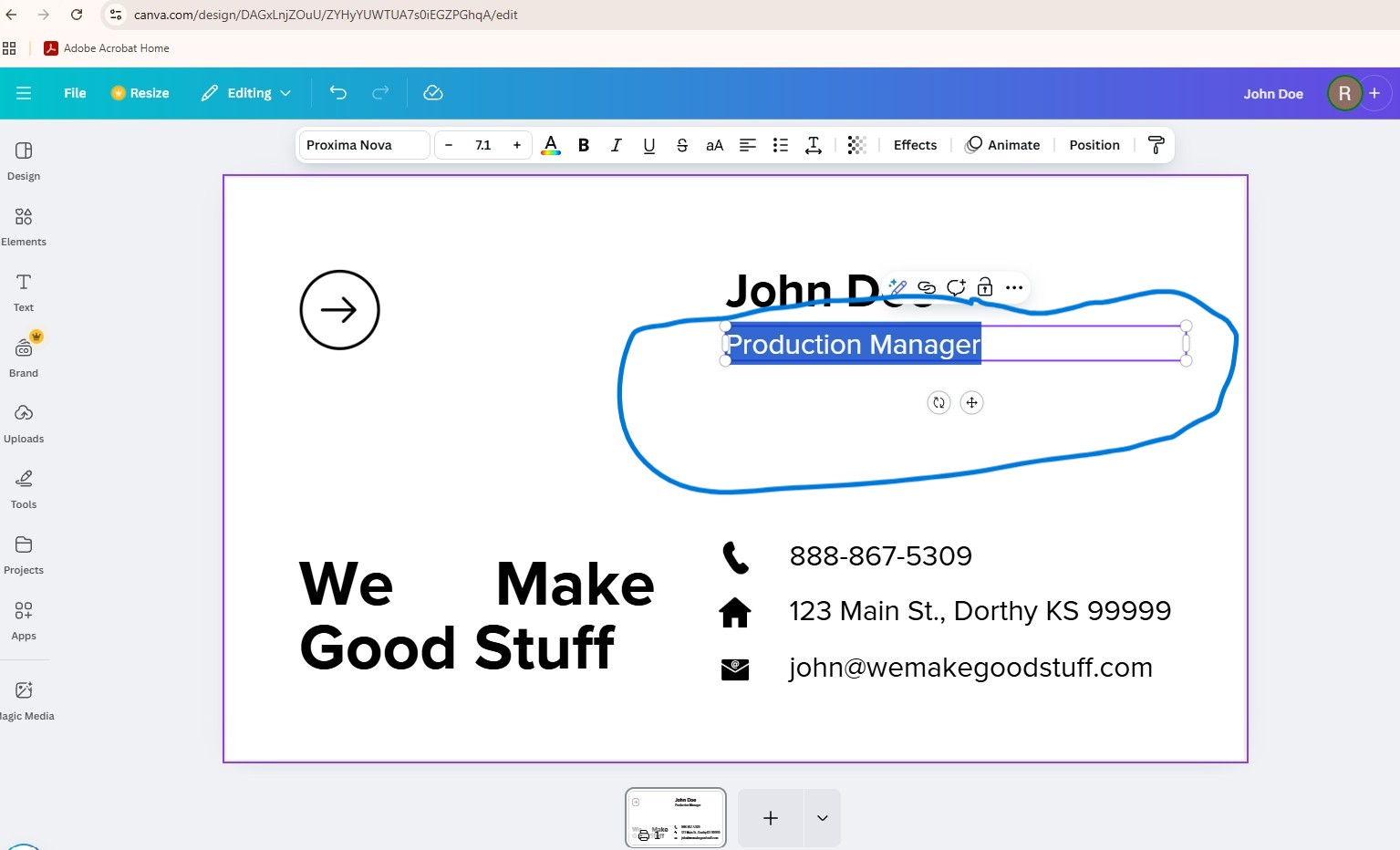
Step 7: Produce a finished card.
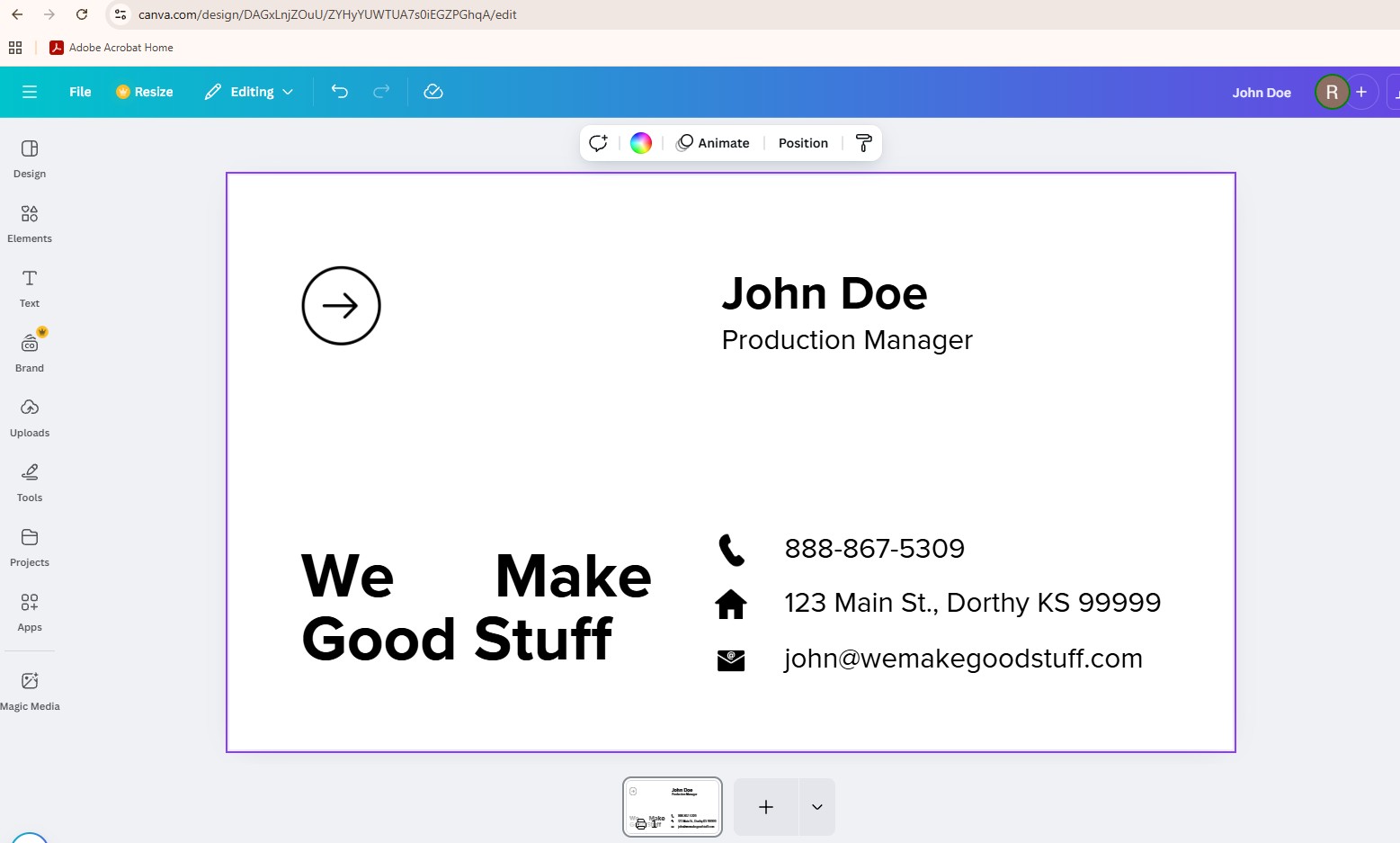
Step 8: Now you will download the art file. Click on the "Share" button in the upper right corner.
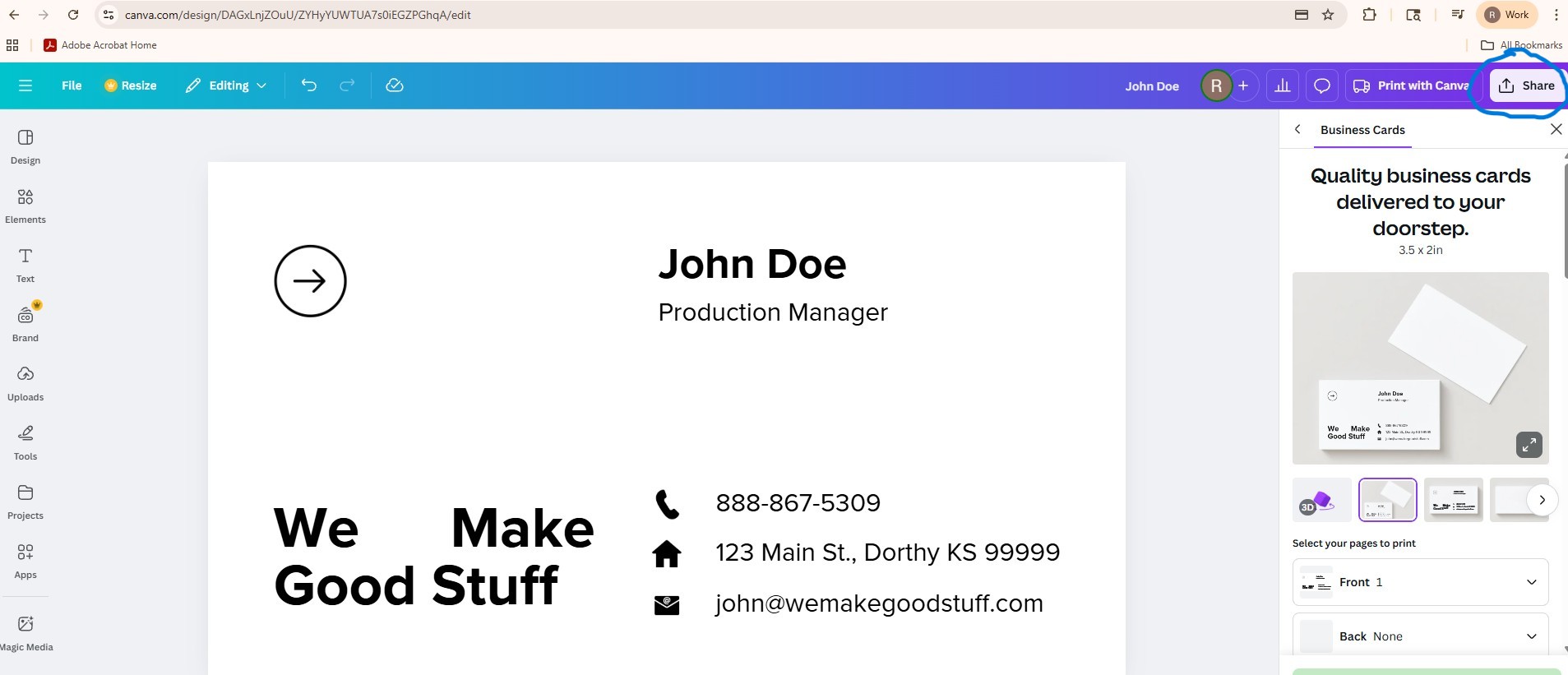
Step 9: Click the "Download" button.
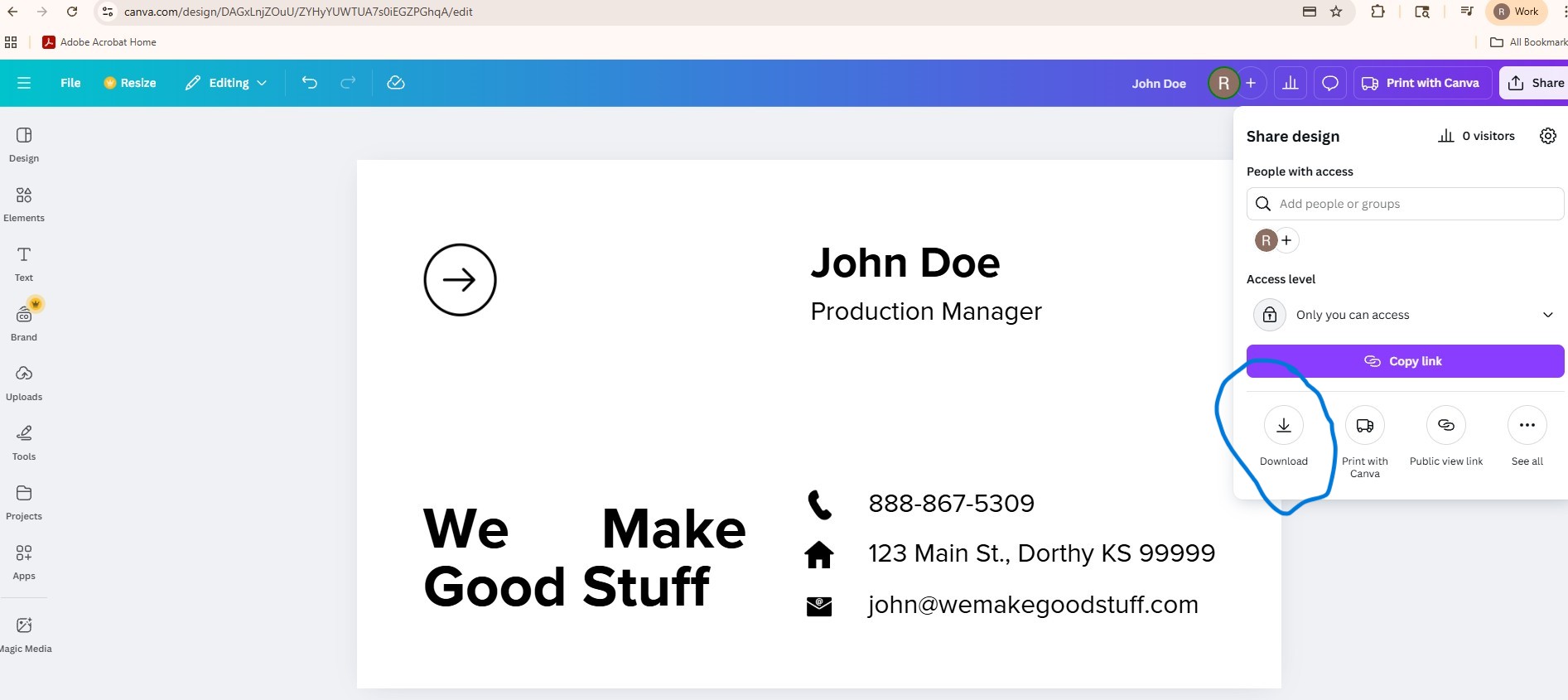
Step 10: Choose your file type, as "PDF Print"
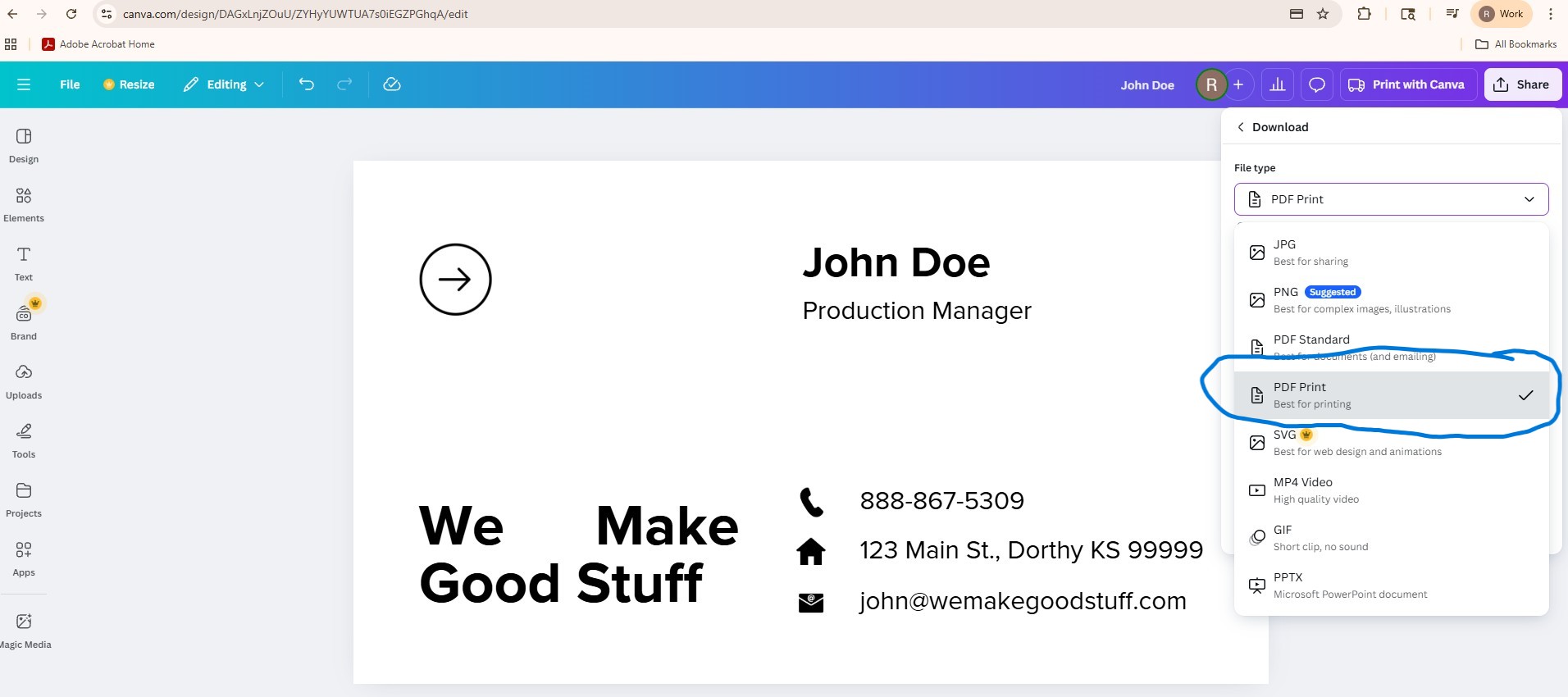
Step 11: Mark "Crop Marks and Bleeds" and "Flatten PDF"
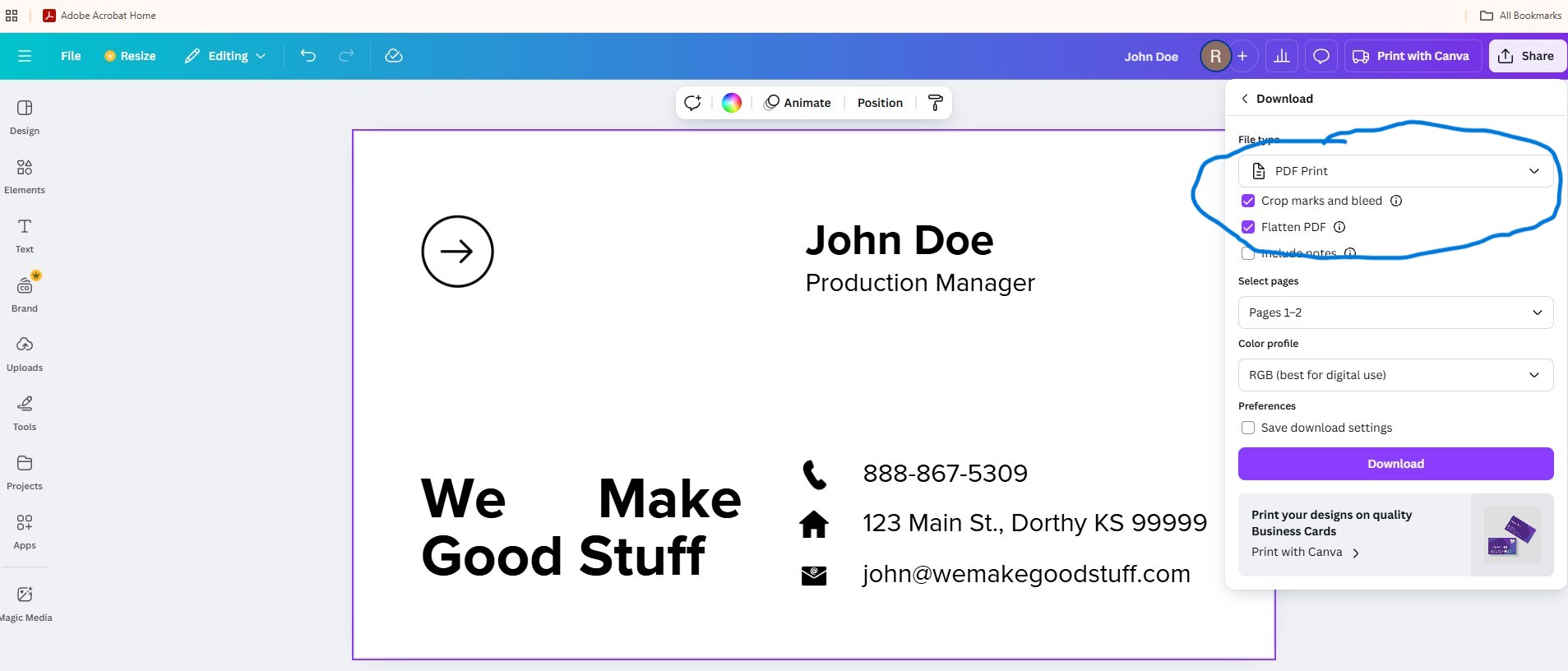
Step 12: Choose you Color Profile as "CMYK"
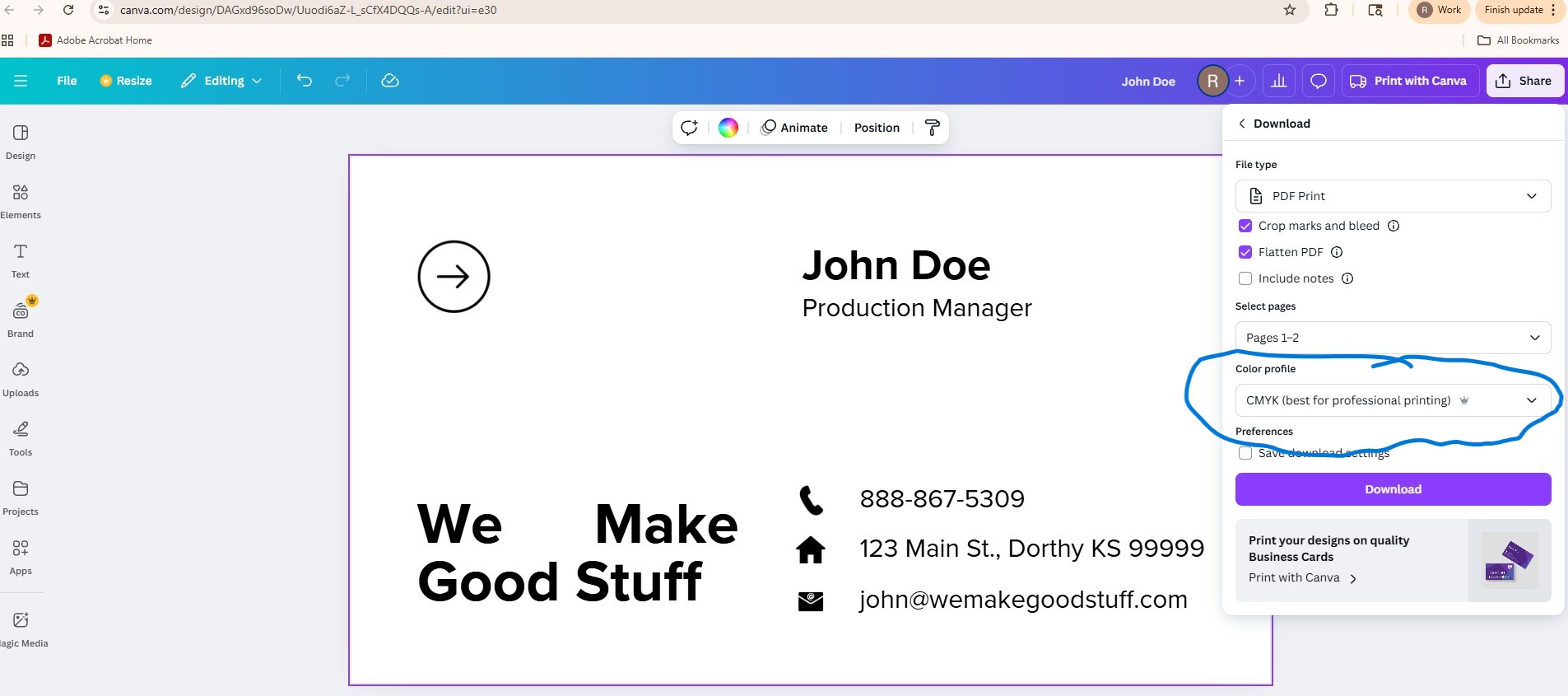
Step 13: Download your ready to print file by clicking the "Download" button.